


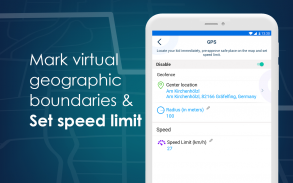

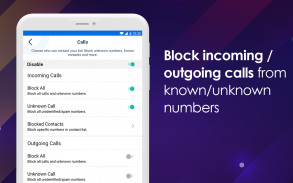

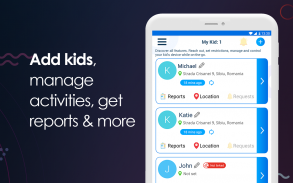

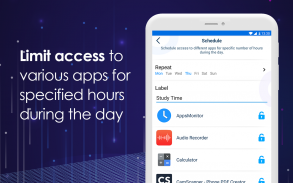
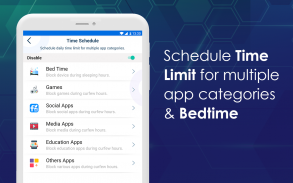





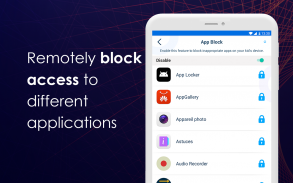
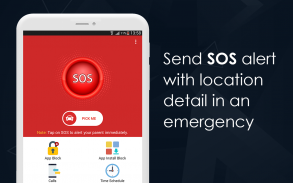

Parental Control
Screen Time & Location Tracker

Περιγραφή του Parental Control: Screen Time & Location Tracker
Playing a key role in raising today’s digital generation, Bit Guardian Parental Control App offers an additional layer of protection to secure your teen.
To set up, install the app on the parent device, create an account and add your kid. Then, install the same app on the kid’s device and log in to the app to have safe kids.
After signing up users have to choose a subscription plan which will be Auto renewed. New users get 3 days free trial and can be cancelled within 3 days to avoid charges.
★Parental Control app’s features
· App Block(child app locker): Find out the apps kids are using and block inappropriate apps.
· App Install Block: To keep kids safe, prevent them from downloading new apps from Play Store.
· Kiosk Mode: Customize kid’s home screen and allow limited apps.
· Time Schedule: Apply screen time control for app categories like games, social,media, and more. Acting as a child lock, only SOS button works during bedtime.
· App Time Limit:Limits extra screen time hours.
★Real-world safety features
· Panic and SOS: Being a child GPS tracker, the app sends panic alerts to the parents device when the SOS button is pressed. To receive uninterrupted panic alerts it requires DND Permission(optional)
· Geofence & Speed: To ensure the safety of kids, GPS location is used. With this child gps tracker, set virtual geographic boundaries and speed limits on kid’s vehicles. App sends instant notification on crossing geofence or exceeding speed limits and keeps your kids safe.
Note 1: Smooth functioning of GPS requires - both Internet and GPS switched ‘ON’, and stable device location on Google Maps.
★Unique features of Parental Control
· Calls: Working as a call blocker, it allows you to restrict all or selected number of contacts on a kid's phone.
· Anti-Theft: The app can locate kids' devices on the map in case of loss or theft. It remotely rings the kid’s phone from the parent device even in silent mode. Apply factory reset remotely from parents device using Device Administrator permission to restore default settings
· Reports: Detailed reports of kids’ activities via panic, speed, geofence alerts and requests.
· Requests: Get requests from kids to unblock app or to moderate screen time control and more.
Note 2:App uses Accessibility permission on the kid’s device with parental consent to prevent a kid from uninstalling the app and to ensure the smooth functioning of the app blocker, app install block and time schedule. The app will ask for the parent credentials.
Need help uninstalling? Visit the link
https://www.theparentalcontrol.com/uninstallation
Note 3:This safe kids app keeps the kid’s data encrypted always with a Data Protection Password (DPP), which is not stored anywhere on our servers. Only the parent can decrypt kid’s data by entering the correct DPP.
Note 4: App requires overlay permission on the kid’s device to ensure that the kid doesn’t uninstall the app or access blocked apps.
Note5: App requires DND permission on the child’s device to generate uninterrupted Ring Alerts under the Anti-Theft Feature.
Note 6: Allowing Auto-start permission ensures the smooth running of the safe kids app without ceasing parental control app’s functions.
Note 7: Allowing Contact permission will help parents to block specific contacts from Kids contact list. However if the permission is denied parents will only be able to block all or unknown incoming/outgoing contact from kids devices and won’t be able to see Kid’s contact list at all.
























